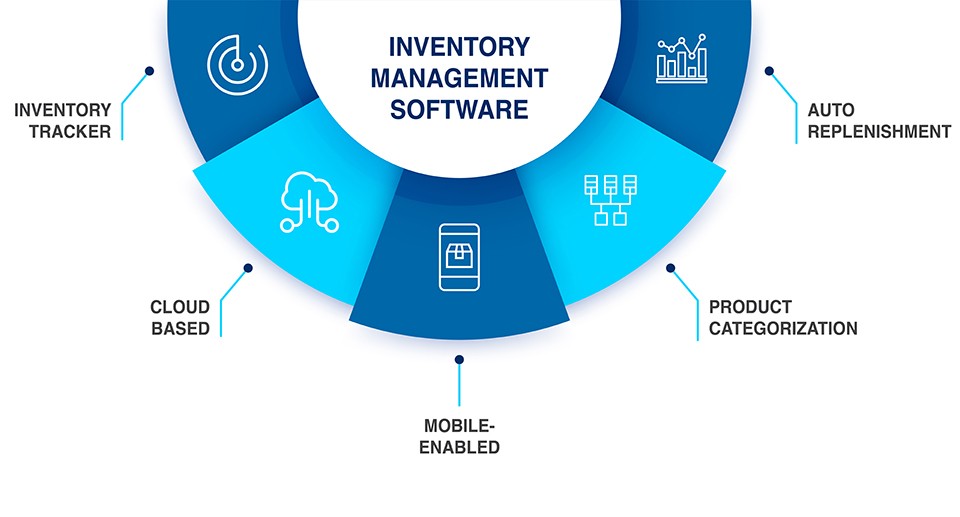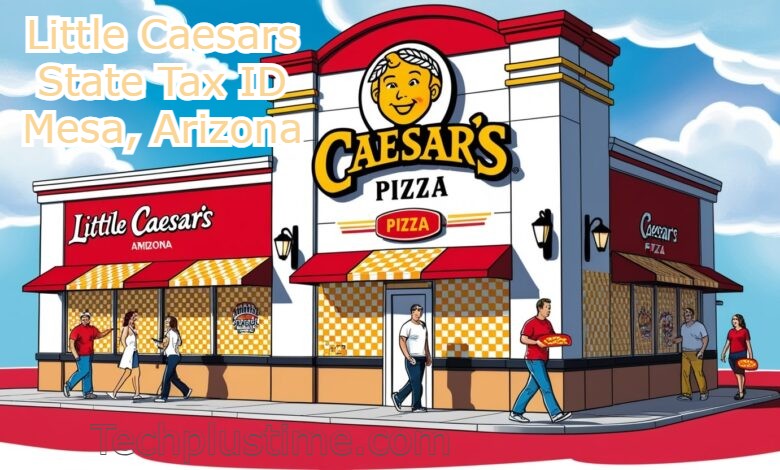Introduction
In today’s fast-moving market, inventory management is one of the most crucial aspects of running a successful business.
Whether you’re a small business owner or managing a growing enterprise, having the right inventory software can save you time, reduce errors, and boost profits. But with so many options available, how do you choose the right one?
In this guide, we’ll explore the key features to look for, the types of inventory systems, and practical tips to help you pick the best inventory solution for your unique business needs.
What Is Inventory Management Software?
Inventory management software is a digital tool that helps businesses track, manage, and organize inventory levels, orders, sales, and deliveries. It eliminates the need for manual spreadsheets and helps avoid overstocking or running out of products.
These systems can also integrate with accounting, sales, and logistics tools to streamline business operations.
Why the Right Inventory System Matters
Choosing the right inventory software can dramatically improve business performance. Here’s how:
- Reduces Human Error: Automated systems reduce the chances of manual mistakes.
- Improves Accuracy: Real-time tracking ensures you always know your stock levels.
- Saves Time: Less manual input means more time for growth-focused tasks.
- Enhances Customer Satisfaction: Deliver products on time and avoid stockouts.
- Supports Scalability: Easily scale your operations without overhauling your inventory system.
Key Features to Look For
When selecting an inventory management system, make sure it includes the following core features:
1. Real-Time Inventory Tracking
Knowing your stock levels at any given moment is critical for avoiding shortages and overstock. Look for systems that offer automatic updates as products are sold or received.
2. Multi-Location Support
If you operate in multiple locations or have multiple warehouses, make sure the software supports that. It should allow seamless transfer and tracking of goods across different sites.
3. Barcode Scanning
Barcode functionality speeds up the inventory process and improves accuracy. It’s particularly useful for businesses with a large volume of SKUs.
4. Reporting and Analytics
Your inventory system should provide detailed reports on stock levels, sales trends, turnover rates, etc. These insights help you make better business decisions.
5. User-Friendly Interface
No matter how powerful the software is, it should be easy to use. A clean, intuitive interface reduces the learning curve and boosts efficiency.
6. Integration Capabilities
Choose software that integrates smoothly with your existing tools, like accounting software, POS systems, and eCommerce platforms.
Types of Inventory Management Systems
There’s no one-size-fits-all solution. Here are the most common types of systems and who they’re best suited for:
1. Manual Systems (Spreadsheets)
Best for startups or solo entrepreneurs with a limited number of products. While low-cost, they’re time-consuming and prone to error.
2. On-Premise Software
Installed directly on your computers or local servers. Good for businesses that require tight data control, but they often come with higher upfront costs.
3. Cloud-Based Solutions
Ideal for most small and medium-sized businesses. These are accessible from anywhere, automatically updated, and often more affordable. A top example of this kind of solution is Skyware Inventory, which offers free, flexible, and user-friendly inventory software online.
How to Evaluate the Right Software for You
Here’s a step-by-step approach to choosing your ideal system:
Step 1: Assess Your Needs
Start by defining your inventory needs:
- How many products do you manage?
- Do you sell online, in person, or both?
- How many locations do you operate?
Step 2: Set a Budget
Determine what you’re willing to invest. Cloud-based solutions like Skyware Inventory offer excellent value, especially for small businesses looking to manage inventory without breaking the bank.
Step 3: Try Before You Commit
Free trials or freemium options are great for testing features before fully committing. Skyware Inventory provides a free version that allows you to explore the interface and key functionalities without pressure.
Step 4: Read Reviews and Case Studies
Look at what other businesses similar to yours are saying. Pay attention to ease of use, customer support, and scalability.
Step 5: Consider Future Growth
Choose a platform that grows with you. Make sure it can handle increased inventory volume and integrate with new systems as your business expands.
Benefits of Using Free Inventory Software
If budget is a concern or you’re just starting, free inventory software can be a game-changer. Here’s why:
- Cost-effective: No upfront investment needed
- Easy to set up and use
- Flexible features without long-term commitments
- Ideal for testing what works before upgrading to a premium version
One solid choice is Skyware Inventory, which offers all the essential features — including cloud access, reporting tools, and multi-location tracking — completely free. It’s a practical choice for businesses seeking flexibility and reliability.
Common Mistakes to Avoid
When choosing inventory software, be mindful of these common pitfalls:
- Ignoring scalability: Don’t choose software that fits your current size only. Think ahead.
- Overlooking training and support: A system is only as good as the help you get using it.
- Choosing based on price alone: Cheap doesn’t always mean best. Balance cost with value.
- Skipping integration features: Your inventory system should connect easily with your current tools.
Final Thoughts
The right inventory software can be a powerful asset that streamlines your operations, improves customer satisfaction, and helps grow your bottom line.
Whether you’re looking for a free, cloud-based solution or something more advanced, take your time to assess your needs, test different platforms, and choose a system that offers the features you’ll rely on every day.
If you’re looking for a free, flexible, and reliable option, Skyware Inventory is worth exploring. It’s a smart choice for businesses that want modern inventory management without the cost and complexity.